Switching to PrisonConnect Cloud

Converting your existing PrisonConnect service.
If you already have a PrisonConnect service with us you can easily convert it to a PrisonConnect Cloud service to save you having to get a new number registered with the prison.
Follow these easy steps and you’ll be done in no time.
1. Log in to your PrisonConnect account
Sign in to your account at https://prisonconnect.com.au/login
2. Navigate to the Service Management page.
Scroll down to the My Numbers section on your home page and you’ll see your landline number listed.
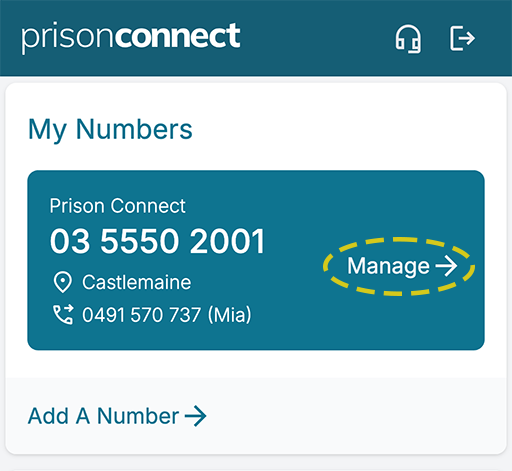
Click the Manage → link to go to the management page.
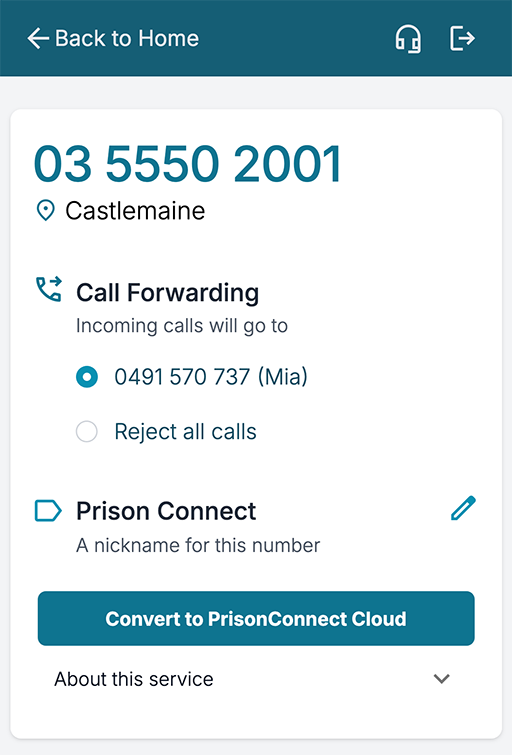
Click the Convert to PrisonConnect Cloud button
3. Confirm
Confirm that you want to convert the service by type the word convert into the text box.
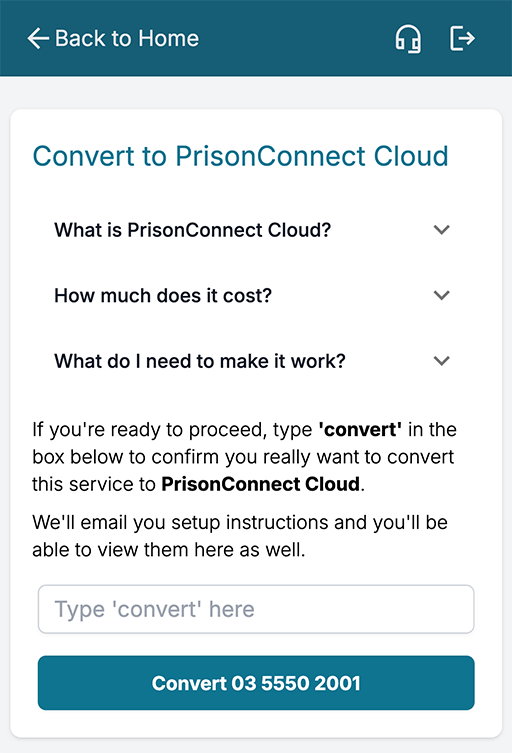
Click the Convert button and you’re done!
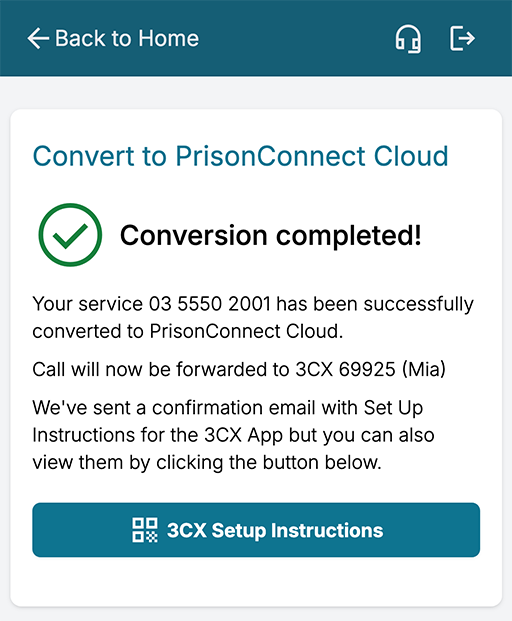
Setting Up your 3CX App
The conversion dialog has a 3CX Setup Instructions button you can click to get detailed, step-by-step instructions for installing the 3CX app.